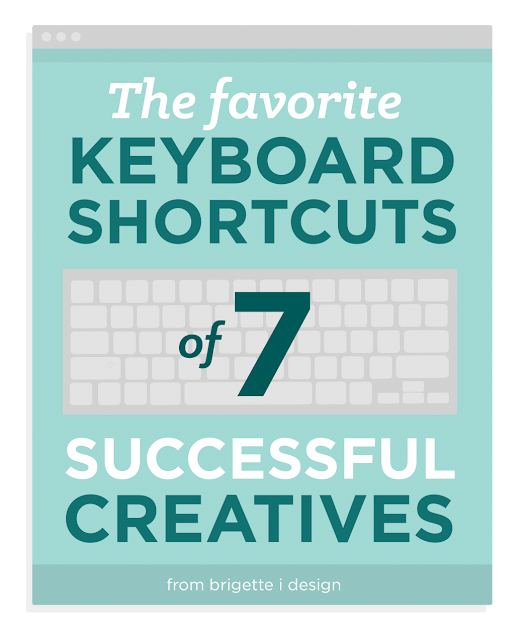Happy New Year! It seems like it wasn’t too long ago that we were making design resolutions for 2015, but here we are again at the beginning of the calendar.
According to the Guardian, over half of people quit their New Years resolutions before the end of the first month - so perhaps we'll have the most luck if we add a few to our list now?
I've found over my years of goal setting that the most helpful approach is to make more general resolutions that can be translated into a few actionable steps. Here are a few design related ideas to add to your list:

1. Experiment with a new medium or skill.
A great way to kickstart your creativity and get yourself out of your comfort zone is to try out a new medium or tool that you’ve never worked with before. Use the new year as an excuse to buy a set of brush markers, resolve to sketch more, or take a Skillshare class on an expertise you're not familiar with. Here are a couple I've had my eye on:
- Improvised Illustration: Style and Technique
- Watercolor's Full Potential: Exploring Fluid Painting
- Sketchbook Magic: Start and Feed a Daily Art Practice

2. Read (even more) books.
This was part of my resolutions last year, but there is no end to the motivating books out there about design and creativity in general. Here are some of my new favorites:
- The Creative Habit by Twyla Tharp
Many great creativity quotes have come from Twyla Tharp, and this book is full of inspiring concepts and anecdotes that translate to any creative field. - In Progress by Jessica Hische
Jess Hische's work has been all over the internet and the design community for a while now, but this book is a great mix of her career journey, practical design program tips and ample inspiration. - Creative Block: Get Unstuck, Discover New Ideas by Danielle Krysa
If you're looking for a more hands-on book with art/design prompts, this is a great one to check out. Might be a good way to help you accomplish resolution #1! - Creative, Inc. by Joy Cho
The design & product mastermind behind Oh Joy! has a number of useful books out, but this is a really good practical guide to being successful in a creative business.

3. Connect with other designers & creatives.
Interacting with other creative people is one of the most effective ways to stay inspired and motivated.
- Join your local AIGA chapter and check out events, be part of committees and connect with other designers in your area. Many places also have their own design groups and associations, blogger groups (like the awesome PHLBloggers!), forums, or facebook groups.
- Do you already have a good base of design-minded friends? Try collaborating on a personal project or setting up periodic design get togethers to keep each other on track for your goals.
- You can also reach out to designers you admire on twitter or through email, most people are happy to hear from you!

4. Set specific goals for yourself.
Depending on your personality, it may help to get super specific about your goals.
- Financial Goals: I set a specific dollar amount of freelance money that I’d like to shoot for each year, and keep it in my Google spreadsheet that I use to track my freelance income.
- Design Challenge Goals: You could also create a design challenge for yourself, like resolving to create a simple infographic per day, or do one hand drawn type design per week.
- To-do List Goals: We all have those personal projects or ideas that have been lingering on our to-do list for an eternity. Pick just one that you think is accomplishable and commit to finishing it this year.

5. Do more of what you love.
If you're doing work that you're not enjoying, it will be less fun getting a certain amount of dollar signs in your spreadsheet or crossing things off your to-do list. I'm sure you've heard it before but it's true - making work you enjoy attracts more projects you'll love.
If you're full-time freelance it's tough to say no to work, but if you have some flexibility - say no to a job that you'll know won't actually be worth the hours of your life you're spending, or make time for a personal project that you'll really enjoy. Even if it's something small, it might have a big impact on your motivation, inspiration, or creative process.

6. Put less pressure on yourself.
If there’s one lesson I need to remind myself of repeatedly - it’s that stressing myself out never leads to good design. Having unrealistic expectations and putting unnecessary pressure on yourself to produce "perfect" work will only leave you staring at a blank screen, reluctant to plot the first anchor point or lay out the first line of type.
Ira Glass's amazing quote about the creative process has always been a good reminder - most of the time your taste for good work will be beyond your current ability, and the only way to bridge that gap is to keep making work and not stressing about it being perfect.
MORE:
Want a few more resolutions to consider?Check out my 5 Design resolutions from 2015.
What creative resolutions are you making this year? Let me know in the comments!