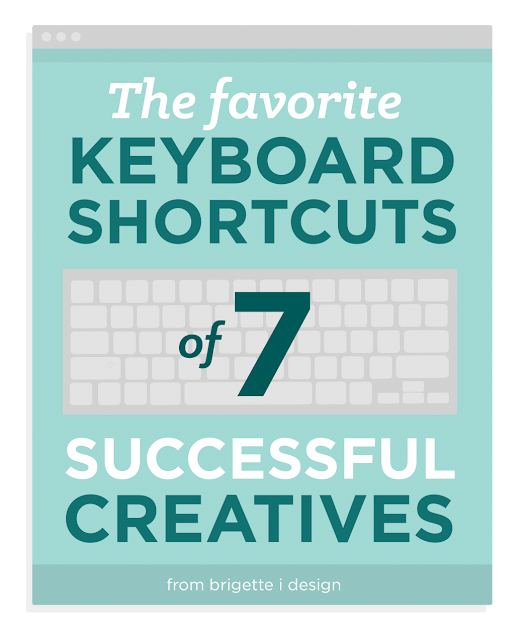Keyboard shortcuts can change your life... or at least save you a few precious seconds of it on your next project. Shortcuts help you work more seamlessly and efficiently, whether you're designing a rad album cover in Illustrator or balancing a sensible budget in Excel.
A keyboard shortcut is a combination of keys that, when pressed simultaneously, perform some task that ordinarily requires use of a mouse or other input device*. Regardless of your background, you're most likely familiar with the basics: Undo, Copy, Paste, and Control-Alt-Delete. But you may not know that there are hundreds of fancy shortcuts out there that can save you valuable time and energy.
I've found that every artist, designer, and creative has their own unique tricks of the trade and go-to shortcuts. In the interest of uncovering some of these priceless productivity gems, I've asked designers, artists and creatives to share their favorite keyboard shortcuts with us! (Keep in mind, most shortcuts are interchangeable for Mac and PC, just swap ⌘ and Ctrl.)
Kathleen Shannon | Braid Creative
creative branding & blogging goddess
⌘Z - forever and always. I also love shift+⌘+ [ and ] for moving objects above and below each other in InDesign.
Ciera Holzenthal | Ciera Design
graphic designer & meet up maven
I love being able to quickly navigate around the screen, so my favorite keyboard shortcuts are for zooming in and out, ⌘+/- and ⌘0 for “Fit page in window” for when I need a quick view of the full design.Robert Cornelius | Robert Cornelius Photography
photographer & photoshop powerhouse
In Photoshop: I use ⌘J alllll the time to duplicate my layers. I’m constantly trying something crazy and if I just duplicate my layer before I try it, then I can always delete that layer if I don’t like it, or maybe turn down the opacity a bit. Also ⌘E to merge a layer down to the one below it.Jamie Starcevich | Spruce Rd. Design
graphic designer & branding buff
Spacebar is the easiest way to navigate to different areas of your artboard! Before using this, I used the navigator tool... which I am not sure they even still have that! I never use it anymore, clearly. I use the guides in illustrator like nobody's business! ⌘; toggles the guides on and off. “V” is probably my most used shortcut! This toggles to the selection tool, and basically just off of whatever previous tool you had selected (shape, transform, etc.)Sara Cornelius | Cake Over Steak
illustrator & fantastic food blogger
For Photoshop, I love being able to use the brackets [ and ] to change brush size, and you can swap between your foreground and background colors (if you're using a brush tool or whatever) with "x" - knowing shortcuts like these for the Adobe programs is a game-changer in your workflow and speed.Sarah Moore | Smoorelovin
interactive designer & playlist perfectionist
option + ← or → = single letter kerning is definitely my favorite, such a HUGE time saver. It allows me to put as much care into letter setting as possible with a little more control.Chrystina Cappello | Christina Noel
greeting card crafter & bringer-together of bloggers
I don't usually have a mouse attached to my laptop, so I spend most of the day using keyboard shortcuts. Some of my favorites are Ctrl-E to center in Microsoft Word, Ctrl-> and Ctrl-< to make fonts bigger and smaller in Microsoft Word, Ctrl-T to open a new tab in Chrome, Alt-tab to switch between programs, and Ctrl-Z to undo.BONUS - Me! | brigette i design
graphic designer & hotkey hoarder
For the Mac operating system - if you hit ⌘-spacebar it brings up a “spotlight” search bar in the right hand corner. Start typing and you can open any application or file from there instead of manually going through folders.Thank you to all of the amazing creatives who shared their keyboard shortcut expertise with us - now go forth and use their gifts of knowledge!
Do you have any must-know shortcuts, or just a favorite? Let us know in the comments! And if you’re looking for a visual reminder to use your hotkeys, check out my "Know Your Hotkeys" series of printables and prints in my etsy shop.